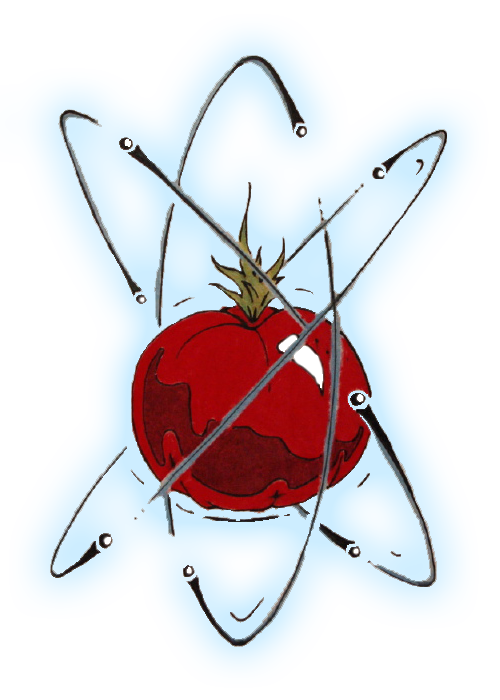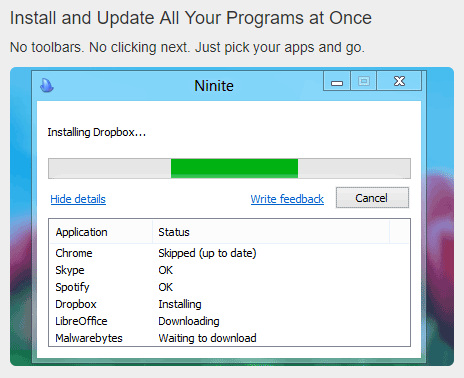Computers, these damned things are everywhere. I enjoy them. Although I do regularly say; The best way to ruin a hobby is to make it a career. Computers are no exception. The good part of this is it's very lucrative. I can make a living, provide for my family, and buy Land Cruiser things with relative ease as a result of my nerdness. It all started really with a Tandy 100 TX, my father's overwhelming obsession with all things cutting edge and gadgety, and a suburban lifestyle afforded to me by my intelligent and hard working parents.
Look at me now... or, wait, maybe don't look too closely.
As I get older, my memory is more porous than it used to be, so I'd like to keep track of things here that I would like to revisit later, or share with others. So this collection of nonsense may or may not be of any use. That's not the point. It's here. worthy or not.
- Details
- Hits: 3104
Ninite...
A colleague of mine showed me this amazing tool once. It's name is absurd, is completely unrelated to anything in my life, so it generally escapes me. But it's probably on the list of essential IT administrative tools. Mainly because we all know how unreliable Windows can be. When... yes, WHEN your computer dies, you will want to get back up and running in less time than before... Ninite is one way to take from crawling to walking a lot faster...
Go to this website. Use this tool. At the time of writing this article, this tool still rocks. Who knows where it'll go from here since it'll be horribly popular now, you're welcome.
- Details
- Hits: 3157
In this sudden work from home environment we have found ourselves in, we need all the help we can get. I'm not going to say fool your chat program presence into thinking you're at your computer, but you can fool your chat program's presence into thinking you're at your computer. Years ago I found myself trying to figure out a way to keep an employee's computer from locking into a screen saver during her presentations. Admittedly, the corporate lock timeout policy was strict, but this lady was a bit of a talker. I'm being nice here, for the uninitiated. Listen, just because you have more important things to do than log into your work laptop all day 50 times a day...
Anyway, I've found a perfect solution to windbag presentation situations and your not at the beckoned call situations. Mousejiggle.exe is a brilliant solution to those pesky corporate screensaver lockout policies. I'm only joking here. You should never do anything that would defraud or circumvent security measures. Not cool bro. not cool.
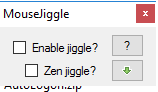
When you're ready to be next level productive, download this little tool. I've saved a copy of the exe that I use on my site here, because it seems to be getting more and more difficult to find the genuine file. People are catching on I think.
What I do is I place it neatly in its own little folder in the C:\Program Files (x86)\ directory. Create a batch file that silently launches it, then place a shortcut to the batch file in my "shell:startup" folder. That's the full nerd approach, but if you're just being basic, you can just double click it.
the content of the batch file is:
@echo off
start "" "C:\Program Files (x86)\MouseJiggler\MouseJiggle.exe" -m -j -z /secondary /minimized
exit
You can download the batch file here.
You gotta know how to make a shortcut, but if you want anything to open automatically when you log into your computer you need to drop it (or a shortcut to it) into your 'startup folder'. Accessing this folder can be tedious, there's a quick trick though.
Click on your start button.
Type "run" without the quotes.
In the run dialog type "shell:startup" again without the quotes
hit enter.
you will be presented with a place where you can drop shortcuts to things that you want to automatically start every time you log into your profile... like maybe, I dunno, a mouse jiggler batch file that launches this thing, enabled and in zen mode? like that. yea.
- Details
- Hits: 2651
Powershell puts the power in the shell, well that's kindof a Linux thing... a shell... but Microsoft decided to finally get divorced from, well they have kids with cmd, so it'll always be part of the picture in some way, but the new wife is Powershell... Here is an article dedicated... until death do us part, to... Powershell.
I want a GUI dammit.
- Details
- Hits: 3184
Often times I have to compare ridiculous lists of computers. hundreds of computer names. What's in list a that's not in list b etc. I HATE Excel, just going to put that out there. The word hate isn't even sufficient enough, honestly. php is a much more elegant solution, even when its not elegant. This is a single page tool that uses the URL to maintain the arrays. The nice thing about this is by saving the URL you can reload the comparisons later. There's no risk of sql injection attacks or anything it's just using php functions to compare text. Enjoy...
COMPARATOR 1.0
Use this tool to give you some variations of two separate lists. Paste text only into the fields. Items should be separated by a space.
. Count: 1
Count: 1
Items in that are not in . Count: 0
Items in that are not in . Count: 0
Items that are in both arrays. Count: 1
Array ( [0] => )
Array ( [0] => )
Array ( )
Array ( [0] => )
Here's the source code if you're interested in playing with this program. Help yourself. This was a fast and dirty assembly, just to get the job done.
<html>
<h1>COMPARATOR 1.0</h1>
<p>Use this tool to give you some variations of two separate lists. Paste text only into the fields. Items should be separated by a space.</P>
<?php
$list1Name = ($_POST['list1Name']);
$serverlist1 = strtolower($_POST['serverlist1']);
$list2Name = ($_POST['list2Name']);
$serverlist2 = strtolower($_POST['serverlist2']);
?>
<form method="POST">
<input type="text" name="list1Name" size="50" value="<?php echo $list1Name ?>"> -List 1 Name<br/><br/>
<input type="text" name="serverlist1" size="400" value="<?php echo $serverlist1 ?>"><br/>
<br/>
<input type="text" name="list2Name" size="50" value="<?php echo $list2Name ?>"> -List 2 Name<br/><br/>
<input type="text" name="serverlist2" size="400" value="<?php echo $serverlist2 ?>"><br/>
<input type="submit" value="Compare"/><br/>
</form>
<form action="/tools/comparator.php?">
<input type="submit" value="reset">
</form>
<?php
$array1 = (explode(" ",$serverlist1));
echo "<br/>";
$array2 = (explode(" ",$serverlist2));
$arrlength1=count($array1);
echo "$list1Name . Count: ".$arrlength1."<br/>";
for($x=0;$x<$arrlength1;$x++)
{
echo $array1[$x];
echo "<br>";
}
echo "<hr/>";
$arrlength2=count($array2);
echo "$list2Name Count: ".$arrlength2."<br/>";
for($x=0;$x<$arrlength2;$x++)
{
echo $array2[$x];
echo "<br>";
}
$diffresult1 = array_values(array_diff($array1,$array2));
echo "<hr/>";
$arrlength3=count($diffresult1);
echo "<p>Items in <b> $list1Name </b> that are not in <b>$list2Name</b>. Count: ". $arrlength3 ."</p>";
for($x=0;$x<$arrlength3;$x++)
{
echo $diffresult1[$x];
echo "<br>";
}
$diffresult2 = array_values(array_diff($array2,$array1));
echo "<hr/>";
$arrlength4=count($diffresult2);
echo "<p>Items in <b>$list2Name</b> that are not in <b>$list1Name</b>. Count: ". $arrlength4 ."</p>";
for($x=0;$x<$arrlength4;$x++)
{
echo $diffresult2[$x];
echo "<br>";
}
$intersect = array_values(array_intersect($array1,$array2));
echo "<hr/>";
$arrlength5=count($intersect);
echo "<p>Items that are in both arrays. Count: ". $arrlength5 ."</p>";
for($x=0;$x<$arrlength5;$x++)
{
echo $intersect[$x];
echo "<br>";
}
echo "<hr/>";
echo "<br/>";
echo "<br/>";
print_r($array1);
echo "<br/>";
print_r($array2);
echo "<br/>";
print_r($diffresult1);
echo "<br/>";
print_r($intersect);
echo "<br/>";
?>
</body>
</html>
- Details
- Hits: 1760